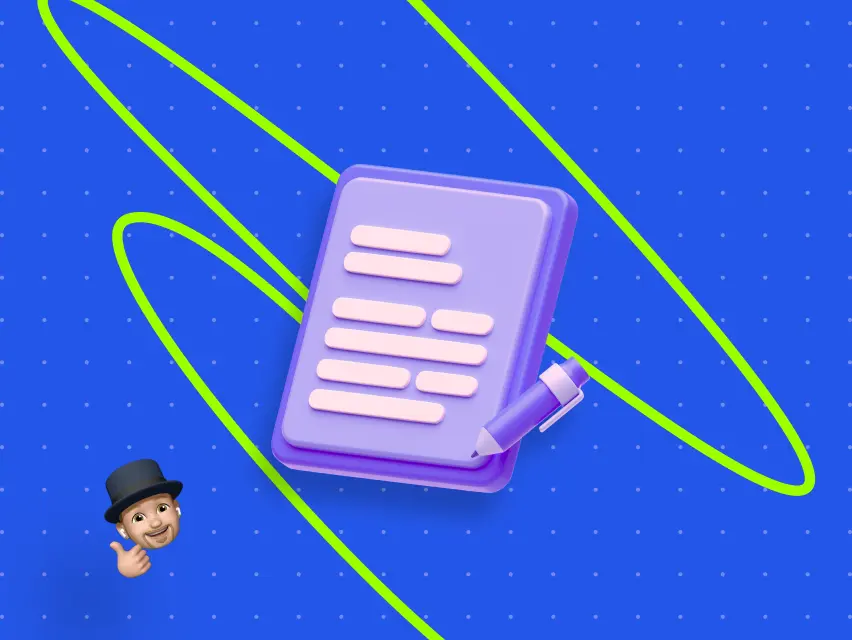From WordPress to Webflow

WordPress is an excellent platform for creating basic websites or blogs. Many individuals opt for this web builder due to its quick setup and free access to the platform's features. Beginners, in particular, can find it to be a suitable compromise.
The market for web builders is expanding, with creators increasingly offering greater flexibility. Some platforms, like Webflow, are positioned to rival WordPress in terms of convenience and functionality.
Click here to know more about pros and cons 👉 Webflow VS WordPress !
In this guide, our focus will be on transitioning your project from WordPress to Webflow. We'll take a close look at the upsides and downsides of this migration process, aiming to offer practical advice to make your path as smooth and hassle-free as possible. Whether you're eyeing Webflow for its design prowess, performance benefits, or any other reasons, we're here to provide insights to ensure you're well-prepared for a seamless transition.
Take a look at this short list of the main topics that will be touched today👇
Five Reasons to migrate your project from WordPress to Webflow
Webflow allows you to effortlessly create professional websites, blogs, and various other projects.
– Thank you can't create a professional website with WordPress 🤔? Of course, you can, but sometimes it may require compromises 👍.

Reason number ONE
Both web builders offer a convenient environment for your digital art, but Webflow specializes more in professional content creation. Therefore, it's assumed that this web platform doesn’t offer free access to all its features. While some features are built-in, on WordPress, you may need to download additional plugins or use paid services to achieve your goals.
For example 👉 One of the key reasons to switch from WordPress to Webflow is the unparalleled design flexibility it offers. Unlike WordPress, which often relies on pre-made templates and requires coding skills for extensive customization, Webflow empowers users with its intuitive visual editor.
Another example 👉 Webflow's integrated hosting is a game-changer for website owners, eliminating the need for separate hosting management typically associated with the platform. Hosting service is seamlessly integrated into the platform, streamlining the website management process and offering numerous benefits.
Additionally, integrated hosting reduces overall costs. With WordPress, users may need to pay for hosting services separately, which can add up over time.
Reason number TWO
“Different strokes for different folks”
Many beginners are eager to learn and build their portfolios. Knowing multiple web builders is advantageous because it provides flexibility and increases your chances of finding employment.
The question is not only for beginners. We are sure that professionals read us, do you have your favorite web builder?
Reason number THREE
Sometimes people know how to create one feature on WordPress but another one on Webflow. That’s why it may require the use of both platforms.
Reason number FOUR
With Webflow, you don't have to deal with WordPress updates, plugin conflicts, and other maintenance issues that are common with sites. The first web builder takes care of hosting and updates, allowing you to focus on design and content.

Hypothetical scenario of how you can migrate
Let's consider a hypothetical scenario where a digital marketing agency, “NovaTech Systems Solutions”, decides to redesign their website. Initially, they started building their website using WordPress due to its ease of use and availability of themes and plugins. However, as their design requirements evolved, they found WordPress to be limiting in terms of design flexibility, performance optimization and SEO. Therefore, they decide to migrate their project to Webflow for a more seamless and customizable experience. Today, it’s important to stand out online to attract more clients and employers!
How the project transition might unfold?
Stage ONE – WordPress Setup
NovaTech Systems sets up their website on WordPress using a pre-designed theme. They customize the theme to match their branding and add essential pages such as Home, Services, Portfolio, About Us, and Contact.
They integrate necessary plugins for functionalities like contact forms, social media sharing, and SEO optimization.
The platform’s website serves its purpose initially, but as the agency grows, they realize the need for a more unique and visually stunning design.
Stage TWO – What should be moved out?
The agency conducts a thorough review of their existing WordPress website to identify design elements, functionalities, and content that need to be migrated to Webflow.
They create a comprehensive plan outlining the steps involved in the migration process, including content migration, design replication, and functionality implementation.
Stage THREE – Design Exploration (Final Sketches)
Before starting the migration process, the agency's design team creates final sketches or wireframes of the new website layout using design tools like Adobe XD or Sketch. They need to explore fonts and other elements on the opponent web build to understand that this platform is a good solution for them.
They brainstorm innovative design concepts, explore different color schemes, typography, and layout options to ensure the new website reflects the agency's creative vision.
Stage FOUR – Migration to Webflow
With the final sketches as a reference, the agency starts building the new website on Webflow's platform. They leverage Webflow's visual editor to bring their design concepts to life, ensuring pixel-perfect precision and responsiveness across all devices.
Content from the WordPress site is migrated to Webflow, including text, images, and multimedia elements. The agency ensures that all URLs are properly redirected to maintain SEO rankings and avoid broken links.
Custom functionalities and integrations are implemented using Webflow's built-in features or through custom code as needed.
Stage FIVE – Quality Testing and Launch
After rigorous testing to ensure functionality, performance, and cross-browser compatibility, the agency verifies content accuracy and design consistency with final sketches. Following the launch of Webflow, NovaTech Systems meticulously monitors and optimizes the website's performance to enhance user experience, SEO, and overall effectiveness.
Voila !

Or let study a real example from our experience
How to move out from WordPress properly?
Export Content
In your WordPress dashboard, navigate to the “Tools” section and select “Export”. Choose the option to export “All Content” and download the XML file containing your posts, pages, and other content.
👉 If your WordPress site contains media files (images, videos, etc.), you'll need to download them separately. You can do this by accessing your WordPress media library and downloading the files to your computer.
Import Content into Webflow
In your Webflow dashboard, create a new project or open an existing one. Navigate to the “CMS” tab and select “Import CSV” or “Import Content” depending on your content format. Follow the prompts to upload your XML file containing WordPress content.
👉 You need to remember that sometime some features like animations or custom code cannot be transferred because of the differences between two web builders, that’s why you need to prepare some elements in advance.
Tho, Webflow will attempt to map your WordPress content fields to corresponding Webflow fields. Review and adjust the mapping as needed to ensure that your content imports correctly.
Upload Media Files
After importing content, you'll need to upload media files to Webflow. Navigate to the “Assets” tab and select “Upload” to upload your media files from your computer.
Update Links – Update SEO
Don’t forget about internal links!
• Set up 301 redirects from the old WordPress URLs to the corresponding URLs on the new Webflow site to preserve SEO rankings and traffic.
• Ensure that meta tags, headings, and other SEO elements are properly configured in Webflow.
• Submit the updated sitemap to search engines and monitor SEO performance after the transition.
Continue improving your website by adding gorgeous animations and new features. Make your life convenient!
When you are ready – PUBLISH your website and profit your online business 🙂.
Concluding Threads
The process of moving out from one platform to another can occur for various reasons, ranging from aesthetic and personal preferences to professional considerations such as portfolio development, skill improvements and the need for features that can bring to life your desirable outcome.
Keep in mind that meticulous preparation is required. If you value the time spent on project creation and don’t want to redo everything.
The approach of using one web builder for basic features and transferring everything to another to stand out online is common and looks professional.
Ready to create a website that not only meets current needs but serves as a catalyst for future growth? Join hands with Digital Butlers for a well-balanced budget and expert guidance. Let's turn your web dreams into a digital reality!
BE a web HERO with Butlers! 💪🦸
👉 Contact Us today!
About Digital Butlers
We’re Digital Butlers — a design-led team of 27 senior specialists building digital products since 2016. By choosing us, you’re getting results that are way different from what you already have — with the same commitment to your goals that Alfred has for Batman.
If you need a website, web service, or mobile app that pays off, reach out to us — we do it well.
Digital Butlers — a mature team with mature processes that deliver consistent results.


Let's discuss your project.
My name is Alex and I am your potential Digital Butler