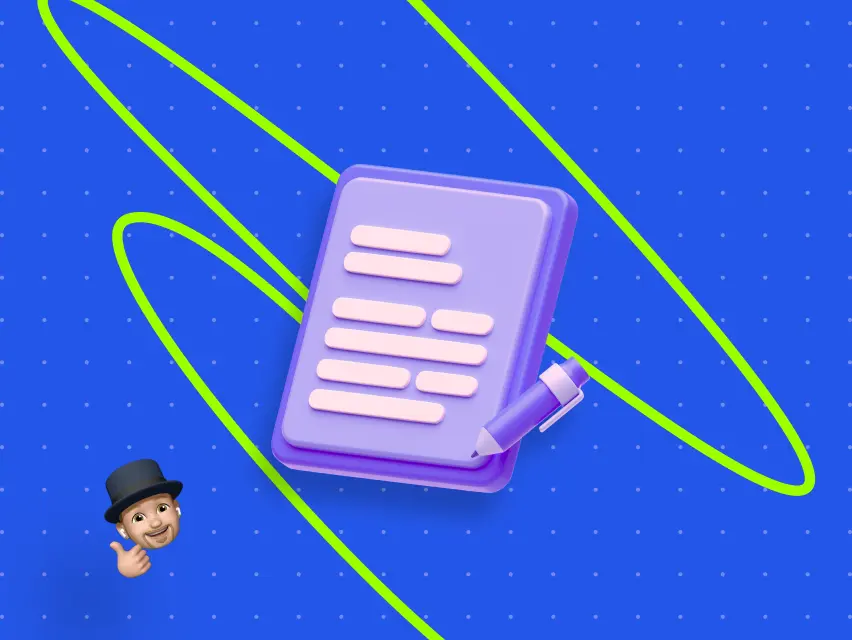The power of Webflow templates

Templates. We assume you have heard about it at least once if you work in the web industry. Well, it can have many synonyms such as website skeleton, layout, pattern, or web model, etc. In this article, we will delve into the power of this tool.
Whether you're a startup aiming for smoother success or a seasoned manager eyeing fresh IT ventures, knowledge is indeed power. This report offers invaluable insights for both parties. Similarly, enthusiasts and IT students hungry for knowledge will find it to be a roadmap for understanding the ever-evolving world of information technology.
— What is a template on Webflow?
It’s a pre-designed website layout or structure that serves as a starting point for building your website. These models are created by professional designers and developers and are available for purchase or free use within the website platform.
This article will also provide you with some useful tips on how to choose a good pre-built solution and avoid falling into traps. While Webflow thoroughly checks all content placed on this web builder, nobody is immune to encountering low-quality content.
Take a look at this short list of upcoming topics from today's report👇
Spending just a couple of minutes of your time, WE GUARANTEE that you'll find answers to your burning questions and learn right and wrong ways to make your own clean path to your success!

Where does a website usually start?
A website always begins with an idea or concept. It could be showcasing a company, selling products or services, sharing information, blogging, and much more. It's essential to define the purpose of your website and the audience you want to reach before diving into its creation.
Sometimes, we don’t know how to create multiple elements, especially beginners or those just starting their digital path. This is where templates can be invaluable.
It’s not just beginners; even seasoned professionals should benefit from templates. They serve as a time-saving foundation. Such website models are customizable, and it all depends on your skills.
For some, templates offer a quick solution due to a lack of certain skills. For others, they provide a foundation for further customization.
Why templates on Webflow?
Like other web builders, Webflow offers different templates for different needs.
Check web page with web models here 👉 Browse Webflow templates.
Designers offer the opportunity to purchase and customize templates to suit your needs. You can personalize colors, elements, and images, and even integrate custom code to enhance the template or bring it to life with your unique vision.
However, the main drawback is that many templates should be similar in design. Knowing how to implement unique features can help you differentiate your website and make it stand out in today's competitive landscape.

Let’s sum the whole thing up 👇Let’s sum the whole thing up 👇
• Time-saving
Building a website from scratch should be time-consuming. With Webflow templates, you can start with a pre-designed layout and customize it to fit your needs, saving you time and effort. Moreover, why would you need to spend time on creating basic elements such as navigation bar, main menu, etc. ?
• Professional design
Webflow templates are created by professional designers, ensuring high-quality and visually appealing designs. This allows you to create a polished website without the need for extensive design skills.
• Customizability
While templates provide a starting point, they are highly customizable. You can easily adjust colors, fonts, layout, and content to match your brand identity and preferences.
• Responsive design
Templates are designed to be responsive, meaning they adapt and look great on various devices and screen sizes. This ensures a consistent and optimal user experience across different platforms.
• Built-in functionality
Many Webflow website models come with built-in functionality such as animations, interactions, and pre-designed components like sliders and galleries. This allows you to add advanced features to your website without the need for custom coding.
The only time-consuming aspect is the need to scroll endlessly to find what you're looking for. To streamline the process, utilizing filters is essential. While Webflow meticulously checks designers' content, adhering to basic rules is often sufficient to sell low-quality content. Unfortunately, this is a common occurrence across all web builders

The price of templates on this platform is quite affordable, typically starting from $50. Some may be as low as $30, while others can exceed $120 for more extensive features. Designers start some promotions from time to time.
Digital Butlers’ templates
We are Butlers in the realm of the digital world. Our templates are created by our best designers.
Let’s see some features of theirs 👇
- • Fully customizable
- • Adjusted for various screens
- • Search-engine optimized
- • Compatible with different modern browsers
The stock of our templates is available here 👉 DB Webflow Templates.
Plus, we’ve included a special constant Bonus 🍭, allowing you to choose one of these options for complimentary hours absolutely for free:
- • Applying your style
- • Custom code integration
- • Third-party services connection
- • New blocks design & development
- •Webflow tutorial and questions answering
☝️Don’t miss out the opportunity to create a professional and aesthetically pleasing website!

Can I build my template on Webflow?
Yes, you can build your own custom template on Webflow.
To create one, you can start from scratch, clicking “Start a new project”, or use one of the platform's blank templates as a foundation. Then, you can add and customize elements, design layouts, and style your website to match your specific needs and preferences.
Remember to buy a subscription!
If you want to sell some templates, meaning you’re planning to have a lot of them for different needs, it would be better to buy the most optimal plan like CMS for $23, the platform will promote your content step by step 👇
The web builder occasionally features templates on their website and in their marketing materials. If your template is selected as a featured template, it will receive additional exposure to a wider audience.
Once your template is complete, you can save it as a reusable template within your account. This allows you to easily apply your custom design to new projects or share it with others.
What I need to consider when creating a template on Webflow?
First and the most important is your Target Audience. Try to fill the niche. Check the most common topics and create your best vision. You can always fill the rare ones, it will increase your chances because you won’t have a lot of competitors. Once your template is high-quality made, you should be sure that people will buy it.
Most common purposes 👉 personal portfolios, e-commerce sites, blogs, or business websites. Having a clear purpose will guide your design decisions.
Step number TWO
Make sure your template is highly customizable. Provide options for users to change colors, fonts, layouts, and other elements to match their brand identity and preferences.
Responsiveness is your second most important factor and step number THREE
Ensure your template looks great on all devices, including desktops, tablets, and smartphones. Use Webflow's responsive design tools to create layouts that adapt to different screen sizes.
FOUR
Optimize your template for performance by minimizing page load times and using efficient coding practices. This will improve the user experience and SEO rankings.
FIVE
Provide comprehensive documentation and instructions for using your template. Include information on how to customize the template, add content, and troubleshoot common issues. Leave your contact details!
The last thing is regular updates and support. When you have a lot of templates. Don’t forget about each one!

Final Thoughts
Step into the world of digital creation. The template can be a key to your online presence, whether you're a startup with big dreams or a seasoned manager venturing into new IT territories. Our curated insights are tailored for everyone, from tech enthusiasts hungry for knowledge to IT students craving a deeper understanding of the digital landscape.
But what exactly are templates on Webflow? They're not just pre-designed layouts; they're your starting point for building a masterpiece. Crafted by real expert designers, templates offer a canvas for your imagination to run wild. Responsiveness. Customization or anything else. Consider it as a must-have.
Creating your perfect website model isn't just about design; it's about understanding your audience and their needs. That's where the Digital Butlers come in. With our expert guidance, you'll learn the dos and don'ts of template creation, ensuring your masterpiece is a hit with your target audience.
.webp)
– Got questions?
Our team of 32 Digital Butlers is here to serve 💪! You can be a new hero of web development!
Our name reflects our dedication to serving our employers. We serve their goals, much like Alfred serves Batman, which is why we use the term “employer” instead of “client”. Our expertise will definitely benefit both you and your developers!
Reach out to us anytime for expert assistance and let us be your digital concierge!
About Digital Butlers
We’re Digital Butlers — a design-led team of 27 senior specialists building digital products since 2016. By choosing us, you’re getting results that are way different from what you already have — with the same commitment to your goals that Alfred has for Batman.
If you need a website, web service, or mobile app that pays off, reach out to us — we do it well.
Digital Butlers — a mature team with mature processes that deliver consistent results.


Let's discuss your project.
My name is Alex and I am your potential Digital Butler