From Webflow to WordPress


Choosing a web builder for your project can be a challenging task, especially when you're a beginner. The most important thing is to know the functionality of each one and have a bit of experience using some of them to be able to compare and take the best option for yourself.
We’re Digital Butlers, and we’re ready to help you in many aspects of IT business and development – Nice to meet you, If you're new here 👋. We'll help you become a real hero in the realm of the web industry.
If you’re here, you already know about Webflow and WordPress. If you’re a beginner, you should know some basic principles of how these two web builders work. Theory would be enough. If you are not sure, we suggest reading these two short articles about the general basic principles of Webflow 👉 Webflow for StartUps AND Webflow VS WordPress – The battle between two giant web players is to understand the advantages and disadvantages of using them in particular situations BECAUSE …
👉 Today’s article will showcase some cases demonstrating how to migrate from Webflow to WordPress, for example.
– WHY? WHAT FOR? HOW COME? Some people might say, “Hmm, that’s what I need!” Let us explain to you the topics that will be covered today to ensure your migration path is seamless👇
Ready Daddy? Let’s go!

Why do people consider migrating from Webflow to WordPress?
The most common reason to migrate from Webflow to WordPress is cost consideration.
The first web builder is perfect for continuous projects, when you know that you pay and use this builder often. Unfortunately, you can’t use the web builder free today, while the opponent offers a free plan when you are able to try many things.
Surely, to migrate a huge project having a free plan is a dream that will never come true coz the platform offers limited service including hosting, a subdomain and some beautiful design features, while the Starter plan makes you more flexible. We suggest you find a compromise among many plans that this platform offers, not to overpay.
Sometimes people require full control over their website’s, from file access to, let's say, creating custom functionality that solves specific tasks for your business and gives you an advantage over your competitors – Webflow does not provide that. When such a need becomes critical, users start exploring migration options. Some services assist with this process, and there are also plugins for WordPress that enable mirroring, allowing the website to be transmitted from the first one to the second one. This allows for direct file uploads to the platform and access to them via the domain address. Seek additional information to understand the potential reasons and complexities involved in the transition.
More about plugins
WordPress page builder plugins like Elementor, Divi, Oxygen and Beaver Builder provide drag-and-drop interfaces, allowing you to design and customize your website's layout without needing to write code. These tools offer a high degree of flexibility and creative control, making it easier to create stunning and responsive web pages. Some people find it easy coz depending on the particular plugin, you will be able to customize your work space.
WordPress contact form plugins like Contact Form 7 and WPForms make it simple to create and manage contact forms on your website. These plugins offer customizable form templates, spam protection, and integration with email marketing services, making it easy for visitors to get in touch with you. You have a wider choice there!

Okay, these are the most common reasons why people think of moving out. Surely, it follows some risks
Certain risks and challenges
When it's necessary for a website to load faster and be easier to manage, as well as important to have the ability to construct blocks independently without using Page Builders, it certainly means saving time and money. Building such a system on WordPress requires significant time and financial investment.
For example 👉 evaluating Project #1, we see that its implementation on Webflow costs €14,000, while using the opponent web builder, the same project would cost €20,000, which is 40% more expensive.
Everything because of the desire for extensive capabilities to build complex websites by implementing custom features or integrating third-party tools and plugins. Webflow, on the other hand, offers a more streamlined approach to website development, which should translate to fewer complexities and lower development costs.
Not a few important facts is that support and maintenance requires ongoing support and maintenance to ensure security updates, plugin compatibility, and performance optimization. These ongoing costs should be factored into the total cost of ownership when comparing the expenses of implementing our Project #1 above on Webflow versus WordPress.
The most low-key obvious!
Webflow's visual design interface and pre-built components may expedite the development process compared to the opponent, where building custom layouts and functionalities often requires more time and effort. As a result, the development hours spent on Webflow may be lower, leading to a lower overall cost.
Webflow offers integrated hosting, simplifying the process for users with its all-in-one platform, but it may have limitations in flexibility and scalability compared to self-hosted WordPress solution BUT you need to pay for that and go though the web to find the most workable one. Various hosting options is cool but like in this quote👇
“Life is a matter of choices, but sometimes it’s better to have no choice”

How to migrate from Webflow to WordPress?
Remember it before your migration!
- Backup your Webflow website: before making any changes or initiating the migration process, it's crucial to create a backup of your website. This backup should include all website files, databases, images, and content to ensure that you have a fallback option in case anything goes wrong during the migration process.
- Review and audit your website content to identify any potential issues or discrepancies that may arise during the migration process. Ensure that all content, including text, images, videos, and files, is properly organized and formatted for migration to another web service.
- Choose a WordPress theme that closely matches the design and layout of your existing website. Look for themes that offer similar features and customization options to ensure a seamless transition. Alternatively, you may opt for a custom theme to achieve a more personalized design, the worst thing is to start creating everything from the very beginning 😣.
- Plan your URL structure for the new WordPress website to ensure consistency and avoid broken links or 404 errors. It will downgrade your SEO. Create a mapping of old URLs from Webflow to new URLs in WordPress and set up 301 redirects to redirect traffic from old URLs to their corresponding new URLs.
- Set up a test installation on a staging server or local development environment and perform a trial migration of your website. Test all website functionality in the new web builder, including links, forms, images, and navigation, to ensure that everything is working correctly.
Now you are ready to export your project and continue working on WordPress.

One important note! 👇
About exporting code
If you have some HTML, CSS, or JavaScript code, you will need to export it manually. WordPress allows implementing your custom code as well in the Admin Dashboard by adding a file block.
– After exporting on Webflow what I have, what can't I export?
Included Files ✅
The ZIP file contains all pages, styles, scripts, and images:
- • CSS folder with custom styles and base styles for Webflow layout
- • JS folder with necessary JavaScript for interactive elements
- • Images folder with uploaded images
- • HTML files for all pages
Not Included ❌
Certain features like CMS content, user accounts, ecommerce functionality, password protection, form submissions, reCAPTCHA elements, site search, and logic flows are not exported.
Good to Know 👍
You can view a sample of exported code by inspecting the source code of our homepage.
Some useful insights
When it comes to website loading speed, ease of management, and the ability to construct blocks without the need for special tools, referencing data and statistics becomes crucial. For instance, according to a study by Google, every additional second of website loading time reduces conversions by 20%. Thus, fast website loading is a key factor in attracting and retaining visitors.
According to data, WordPress powers over 40% of all websites worldwide, while Webflow's share is less than 1%. This indicates the widespread popularity of the first web platform and its significant influence on the web development industry.
However, despite this, Webflow continues to attract the attention of web designers and developers due to its unique concept of visual development and the ability to create high-quality designs without coding.

Final thoughts
The process of migrating from Webflow to WordPress is not new, and many people undertake it for various reasons. We've highlighted those that should significantly enhance or slow down your online business and professional experience.
Costs and file system management are based on a typical case study. We hope you find this article useful. It should serve as a helpful reminder before you embark on the process of switching between web builders.
If you're considering a reverse migration process, please follow the link to another article From WordPress to Webflow.
Additionally, you'll find useful tips for your online presence and gaining insights.
Perhaps you're considering a cross-platform approach? It's also possible and common in online business to achieve maximum productivity 👉How to integrate Webflow with WordPress in One project?

– Got questions?
Our team of 32 Digital Butlers is here to serve 💪! You can be a new hero of web development!
Our name reflects our dedication to serving our employers. We serve their goals, much like Alfred serves Batman, which is why we use the term “employer” instead of “client”. Our expertise will definitely benefit both you and your developers!
Reach out to us anytime for expert assistance and let us be your digital concierge!
Contact us


Set a goal and we will organize the process of achieving it
Similar articles
We write just a few articles per month, but in each one, we pour our time, passion, and expertise.







.webp)




.webp)

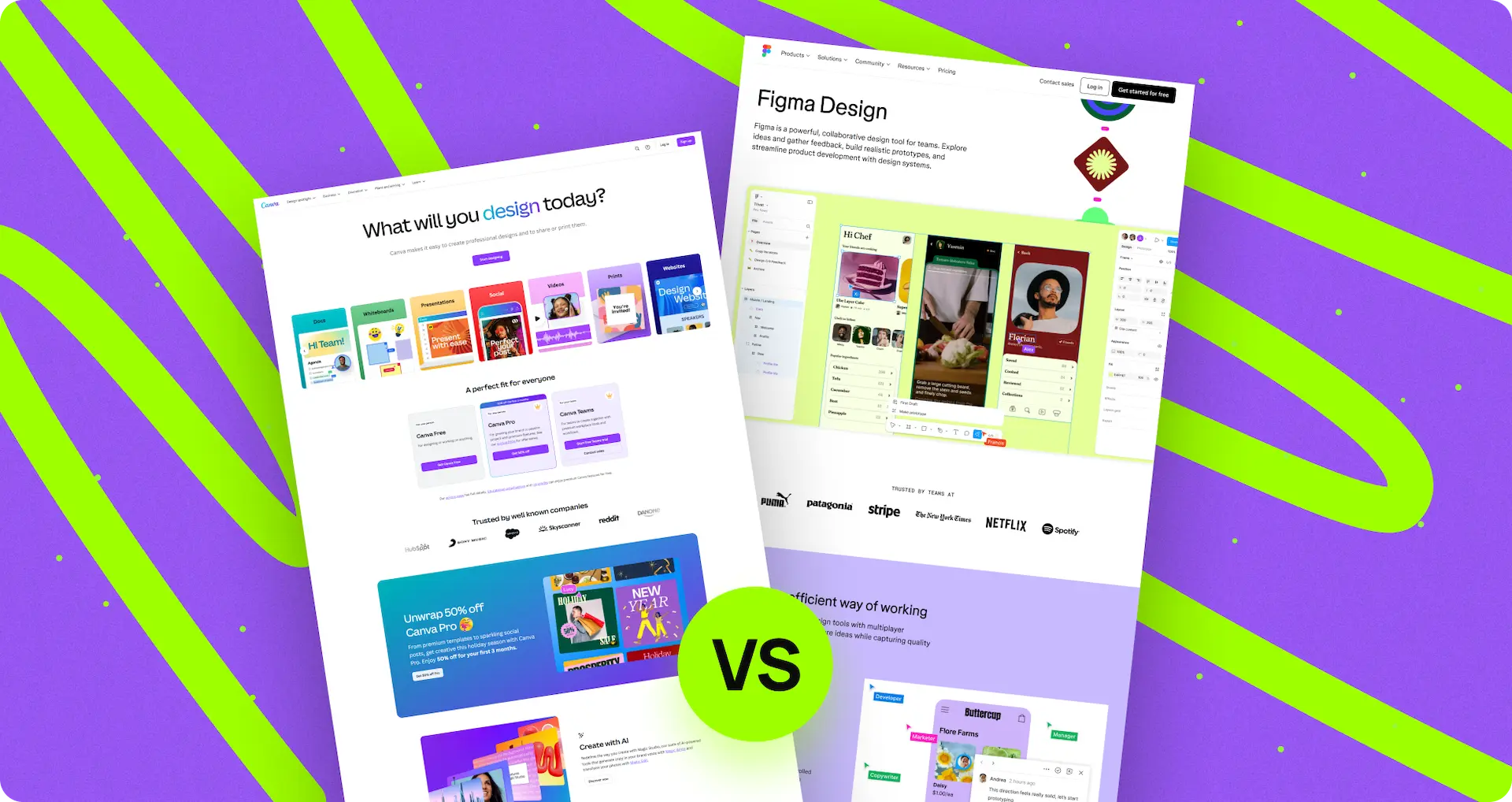





.webp)












.webp)





