Webflow Blog SEO


What do you think we're going to talk about in this article? SEO and blogging? Almost correct, but we will delve into arranging your blog and optimizing it for Google algorithms.
Who are we? We are Digital Butlers, experts in blogging with thousands of creations under our belt. This article brims with useful tips, insights, and practical examples. We will outline what you should and shouldn't do when setting up your blog. We will walk through ideas, design, and tools that can aid you in this endeavor.
– We are ready to start, what about you?
From ideas to impact: organizing your blog
Having a blog on your Webflow website or any other platform isn't just about posting and forgetting. The information should be relevant and credible, as this makes it useful to readers and increases the chance of gaining new subscribers.
Remember, the frequency of updates is very important. Don't neglect your blog because Google loves new content and actively promotes fresh material. Show the algorithms that you are an active user.
– With this beautiful introduction, let’s dive into the main theme of this section! 😀
If your blog is intended to contain educational content (insights and tips) like ours, or if you want to tell stories and start a travel or architectural blog, you should create the whole content plan.
First, choose a main topic. You can’t mix content about trips and computer science in the same blog. Always follow your target audience. If you want to talk about something other than trips, create a separate blog for that.
Second, understand what people are searching for and what they are googling. This leads us to the concept of the semantic core.
To learn how to create a semantic core, address user queries, and grow your blog, read our detailed guide here 👉 SEO for Junior specialist.
Third, create a table plan. In our web development blog, we have organized topics into main clusters. For example, this article is part of the SEO cluster. Our initial articles are from the 'Webflow for' cluster, where we had 10 articles about using this web builder for different needs. Similarly, we have developed a new cluster where we will discuss web design and web development.
Create a table for upcoming content, with columns for different statuses to keep track of your articles and work. Additionally, consider creating a separate table for upcoming ideas. Use this table to track ideas until you gather enough statistics about these topics and queries to move them into your main table. By structuring your content this way, you will always have easy access to it, and you will be able to update and modify existing articles as needed.

How to check queries?
This section is even more practical. If you are a newbie, you should definitely read the previous one!
Let’s continue.
There are many tools that can be of practical assistance. We'll start with the free ones.
- • Google TrendsThis service doesn’t show you the frequency of queries in absolute terms, but it does display the dynamics of the rise and fall in popularity of specific queries. You can check specific searches in particular regions of the US.

- • Keyword Tool
This is not just a service, but a convenient plugin. To use it, you'll need to download Google Chrome. After installation, check for it in your extensions. It may prompt you to register, but you can skip this step. Remember, the less data you leave on the internet, the better for your online security 😀.
This plugin assists you in accessing the most common queries, suggesting potential topics and their ranks. You can also check it for different web browsers, from Chrome to Bing. Simply set up your region and language preferences, and you're good to go!

- • Use searching console 👍
Very practical advice from us is to use the Search Console. Right after adding content, you will find an additional section with related questions on the topic.
This helps you to incorporate more information into your topics; you can use them as subsections for your content.
If you don’t have such a section, Google will automatically offer you associated topics. No one will be left in the lurch!

- • Google Analytics
Moreover, we suggest you read our article about this service first to understand its importance and functionality 👉Webflow Google Analytics.
With this tool, you can see which traffic sources bring in the most conversions and keep tabs on what visitors are up to on your site. Unfortunately, you can't gather key phrases through Analytics, but this service lets you see how effective they are. That way, you can decide if you need to tweak or expand your list of keywords. It pulls data from Google Search Console, giving you valuable insights. - • Answer the public
I love the design and convenience of this tool. It offers a superb way to check searches in all countries around the world in a roulette manner, complete with statistics for each one. However, since this tool is paid, you can’t conduct a lot of analyses with it, and some are available with subscription only. As an alternative🙂.
Let’s summarize! Okay, we have some digital tools to help you set up your semantic core and prepare high-quality content for your blog. Of course, with your experience, you may discover other free and convenient services. There are plenty of alternatives, and they all operate on the same core principles.
Is Webflow good for blogging?
This section will address the most common questions on Google today regarding this web builder platform. It's safe to say that this platform is one of the best for blog creation. You don’t need any coding knowledge, making it easy to enter the world of content management.
In the next part of the article, we will discuss its key features👉.
Key features blogs on Webflow
Webflow is a powerful website builder that combines the flexibility of custom code (if you need it) with the ease of a visual editor (without any code expertise). When it comes to blogging, Webflow offers a range of features and benefits that make it an excellent choice for creating and managing a blog.
- • Visual design flexibility
Let’s start with templates! If you take the path of least resistance, the web builder provides a variety of customizable templates tailored for blogging. You can start with one you like and modify it to match your brand’s aesthetics. Colors, fonts, text, and elements—everything is customizable.
You might think: "What if 100 people choose the same template? Does that mean 100 people will have almost the same blog?"
– The answer is both Yes and No.
Here, it depends on your creativity. Many people are able to customize their templates so extensively that they no longer resemble the original design. Some people are less creative but don’t mind. Trust us, your imagination has no limits!
– So, why do people choose templates on Webflow if they end up changing everything
Many people opt for templates to have a solid base of elements and their placements from a UX/UI perspective. This ensures everything works properly and reduces the time spent on planning, allowing them to focus solely on design and content.
Would you like to know more about templates on Webflow? We suggest you read our full guide on it here 👉 Webflow templates.

- • Drag-and-Drop interface
Second, the visual editor allows you to design your blog without writing code, giving you full control over the layout and design elements. It's like working in Adobe Photoshop or Figma, where you primarily use your Touch Pad or mouse.
Everything works the same with templates and if you are thinking of creating a blog from scratch.
- • Content Management System (CMS)
Dynamic Content: web builder’s CMS allows you to create and manage dynamic content structures, making it easy to add, update, and manage blog posts. It's important for the administrator to have convenient access to posting.
Custom Fields: You can define custom fields for your blog posts, such as authors, categories, tags, and more, which can be used to create a more structured and organized blog. Define the structure of your posts.
Start adding blog posts through this system. Use the editor to format your content, add images, videos, and other media. Publish your blog posts and manage them through the Webflow interface.
We've discussed SEO optimization and responsive design extensively. If you're interested in these topics, we recommend reading this article 👉 Webflow blog template.
- • Hosting and security
Webflow offers reliable built-in hosting with global CDN, ensuring your blog loads quickly for visitors around the world. Free SSL certificates are included, enhancing security and building trust with your audience.
To improve your experience, use integration capabilities with various third-party tools like social media platforms, email marketing services, and analytics tools. Web builder’s API allows developers to build custom integrations, making it easier to extend the functionality of your blog and promote your blog. If you would like to know how to do it properly and cost-effectively, read our guide here 👉 Webflow Google Ads.
Conclusion
Do you know how happy we are that you've reached the end of this article? It means you found it useful and gained a lot of information on the journey to becoming a pro in web development.
In these final thoughts, we'd like to share our blog directly with you. We assume you've already visited it, but if not, click here 👉 Digital Butlers Blog. Let it serve as a good example for you, whether you want to improve your existing one or craft something entirely new from scratch.

– Got questions?
Our team of 27 Digital Butlers is here to serve 💪! You can be a new hero of web development!
Our name reflects our dedication to serving our employers. We serve their goals, much like Alfred serves Batman, which is why we use the term “employer” instead of “client”. Our expertise will definitely benefit both you and your developers!
Reach out to us anytime for expert assistance and let us be your digital concierge!


Set a goal and we will organize the process of achieving it
Similar articles
We write just a few articles per month, but in each one, we pour our time, passion, and expertise.



.webp)









.webp)





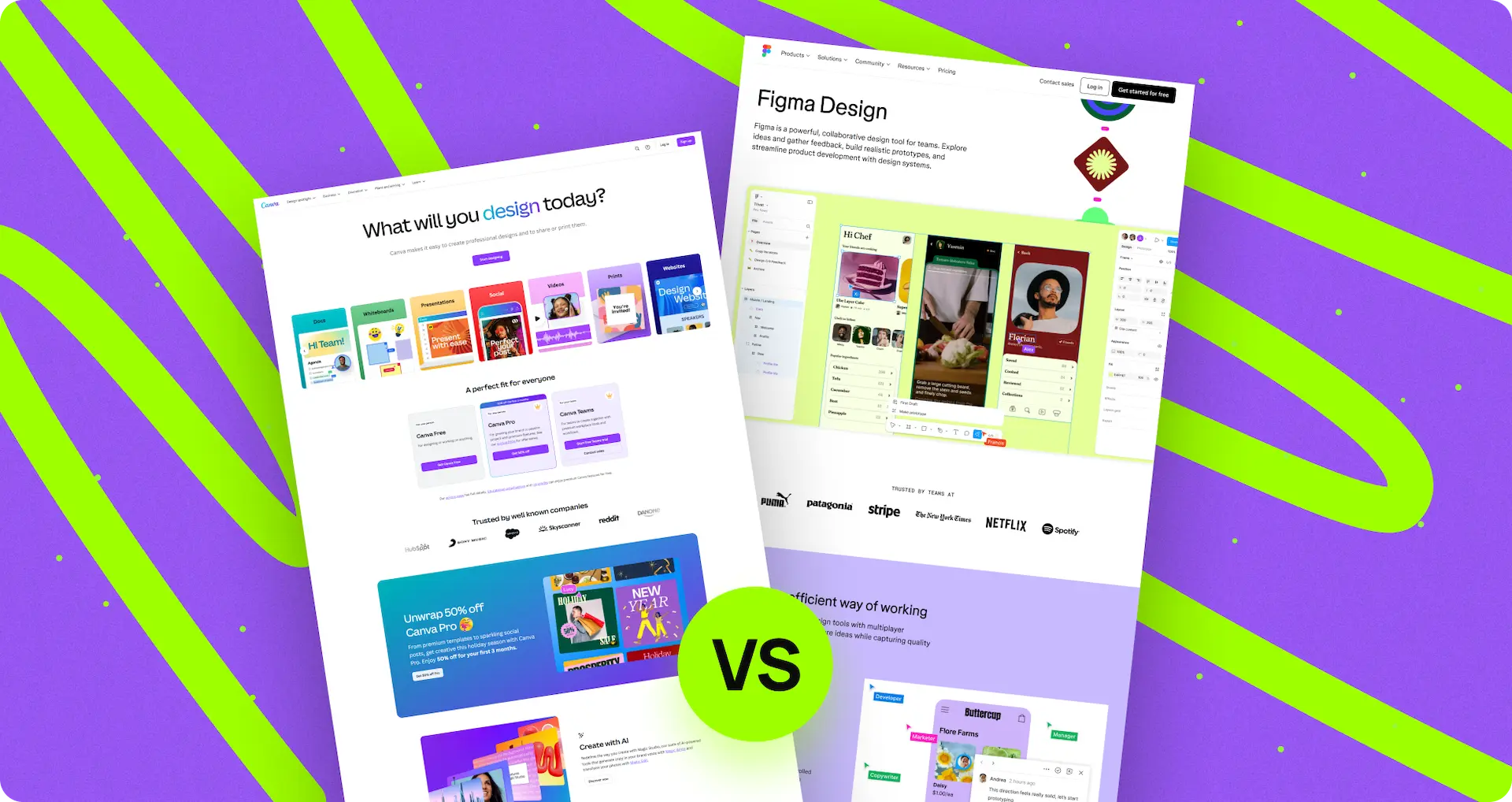

.webp)









.webp)







