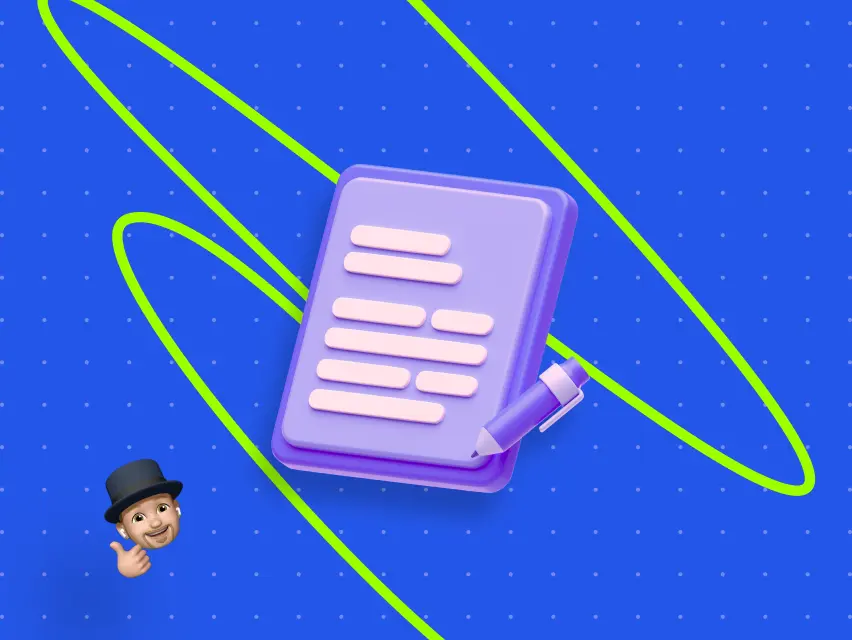Webflow website & Google Analytics

The importance of analytics on your website is akin to the importance of visiting the doctor every 6-12 months to ensure everything is working well. The same principle applies to all websites.
This oversight is detrimental, and in this article, we will emphasize the importance of such tools connected to your website. Furthermore, we will explain how to connect them to your Webflow site and provide many other useful insights on the topic.
— So, buckle up and let's get started!
What is Google Analytics
This section is about some general info about this tool. Before integrating it with your website crafted on Webflow, you should know the main principle of how it works and what it was made for.
One note: more advanced user can skip this part 😁
In the vast landscape of website management, there's a crucial tool that often goes overlooked: Google Analytics. Imagine it as the all-seeing eye, providing invaluable insights into the performance and behavior of your website visitors.
This service is a free web analytics service offered by Google that tracks and reports website traffic. It gives you a detailed understanding of who your visitors are, how they found your site, what they do while they're there, and much more. It's like having a virtual detective constantly analyzing your website's activity.
What does Google Analytics do?
- • Your audience
By tracking metrics such as demographics, interests, and geographic location, Google Analytics helps you understand who your audience is. - • Website performance
This tool provides data on key performance indicators like bounce rate, session duration, and page views. - • Marketing effectiveness
Whether it's through organic search, social media, or paid advertising, Google Analytics tracks how visitors arrive at your site.

Why is Google Analytics so important?
This section is already for everyone. From the basic concept of Google Analytics, you can already grasp where the use of this tool is able to bring you. Well, what is the outcome?
It’s like a competition where you can set and track Goals to improve the engagement. Want to increase newsletter sign-ups, product purchases, or contact form submissions? This web analytic service allows you to set specific goals and track conversions, giving you valuable insights into your website's success in achieving these objectives.
The insights related to your audience enable you to tailor your content and marketing efforts to better meet their needs.
For example 👉 you see that the analysis shows that your business is widely spread among people aged 30 and above in French-speaking countries. At the very beginning of your online path, you might have thought it was more focused on young adults around 25 years old, especially in the US, or in your state. However, Google Analytics reveals otherwise. While the US remains your main audience due to your residency, discovering a significant audience in French-speaking Canada suggests an opportunity to adjust your strategy to better engage with this demographic.
OR
This tool suggests adapting your strategy to cater to your regional audience better. It might also present a new opportunity to expand your business into the French-speaking part of Canada.
This is just a small example that came to my mind while writing this article (such a global one, but it would be better to understand because the USA is a giant country).
Of course, this level of insight extends even further, down to specific states, cities, and even neighborhoods.
What about age?
There is no secret that age is another vital aspect in business. Even when considering future promotional campaigns, Google Analytics can distinguish age segments. Knowing the demographics allows you to tailor content to capture their interest. Every metric is important.

Speed and optimization. Monitoring these metrics allows you to identify areas for improvement and optimize your website's user experience. Once you've launched your website online, do you think it's over and it will always work the same? No!
Every site requires optimization, especially when you have a lot of content to share. Remember the importance of staying current with trends; they can give your website a significant boost.
No one wants to use slow websites, even if they have well-structured and valuable content. With millions of alternatives available on Google, users won't hesitate to switch.
Sociological experiments indicate that an average young user needs only 5 seconds to determine if a website is useful to them. A fast and properly functioning website increases your chances of capturing their attention.
Of course, several factors can influence a user's experience, such as the browser they use and their internet connection. You can’t go to their countryside house and purchase a new Wi-Fi router with higher traffic to improve their experience 🛜.
Even more ☝️
Insightful Data Analysis: Google Analytics provides data about your website traffic, including how people found your site, and what actions they take while browsing.
By analyzing user behavior metrics such as bounce rate, session duration, and page views, you can identify areas of your website that may need improvement.
Perhaps you understand a little bit about how ads in your social media work, and we often think that websites are tracking your every move 🤭. No conspiracy theories, only about marketing and IT here!

Feel the heartbeat of your target audience and do what they really want to see!
Integration of Google Analytics with your Webflow website
How to set up Google Analytics?
It’s easy and absolutely free. This section is for those who don’t even craft websites on Webflow.
Google Analytics is here 👉 Google Marketing Platform
You have 5 small steps to start getting analytics👇
Sign up ➡️
Create a Property ➡️
Fill out some additional info ➡️
Commercial objectives ➡️
Collect data
Google Analytics offers three categories of online presence: Web, Android app, and iOS app. Choose “Web 🌐” and add your website; the entire dashboard becomes available. The service will then offer you two options for integration: via a web builder or manually.
For the manual option, you'll receive a script that you need to copy and integrate as code on Webflow 👇
In the Designer, click on the project name in the top-left corner ➡️
Select “Project settings” from the dropdown menu ➡️
Custom code ➡️
Paste Your Code:
• In the Custom Code tab, you'll see fields for the <head> and <body>
• Add your Google Analytics script in the <head> section.
Save changes ➡️
Upgrade your website online.
Afterward, go back to Google and click “TEST.” The service will automatically verify that your script is implemented correctly. Start receiving your data.
What about the non-manual option?
To connect Google Analytics to your Webflow website without any manual code integration, you can use some built-in integrations feature.
- Log in to your Webflow account and access the project where you want to connect to Google Analytics.
- In the Webflow Designer, click on the project name in the top-left corner, then select “Project settings” from the dropdown menu.
- In the Project Settings menu, look for the “Integrations” tab. Click on it to access the available built-in integrations.
- Select Google Analytics
- Connect to Google Analytics. You may be prompted to sign in to your Google account or authorize Webflow to access your Google Analytics account.
- After authorization, select the Google Analytics property associated with the website you want to track.
- Depending on the Webflow integration interface, you may have options to configure additional settings, such as enabling demographics tracking or adjusting data sharing settings.
- Save Changes
- Publish/Upgrade your site

With a manual option, sometimes you need some additional configuration that can be challenging for beginners. Occasionally, it doesn't work seamlessly, whereas the non-manual option configures and detects everything automatically. However, with the first option, you have full control. If you have expertise in coding, you'll be able to swiftly fix any bugs without needing to configure everything from scratch.
Finale
Google Analytics is an indispensable tool for anyone with a website. It provides valuable insights into your👇
- • Audience
- • Website performance
- • Marketing effectiveness
- • Goal tracking
By understanding how to use this tool effectively, you can make data-driven decisions that optimize your online presence and drive success. So, don't overlook this powerful tool – embrace it, and watch your website thrive!

— Got questions about marketing strategy or web development?
Our team of 27 Digital Butlers is here to serve 💪! You can be a new hero of web development!
Our name reflects our dedication to serving our employers. We serve their goals, much like Alfred serves Batman, which is why we use the term “employer” instead of “client”. Our expertise will definitely benefit both you and your developers!
Reach out to us anytime for expert assistance and let us be your digital concierge!
Contact us!
About Digital Butlers
We’re Digital Butlers — a design-led team of 27 senior specialists building digital products since 2016. By choosing us, you’re getting results that are way different from what you already have — with the same commitment to your goals that Alfred has for Batman.
If you need a website, web service, or mobile app that pays off, reach out to us — we do it well.
Digital Butlers — a mature team with mature processes that deliver consistent results.


Let's discuss your project.
My name is Alex and I am your potential Digital Butler