8 sins that impact your Webflow website speed optimization


The impact of slow-loading websites is significant. Imagine it like 2G Internet in 2010, when downloading one movie on your laptop could take an entire night. Back then, we had no choice, and many people did not understand how to speed up pages, and thus, it wasn't really important, like in the web design industry today where the entire look of your online presence is like your ID card 🪪.
Now, we will clarify the situation with Webflow speed optimization of your site, and we will provide you with practical cases on how you can improve your online business and rectify all 8 sins. This article should help beginners in the industry, especially those who are trying to craft websites on Webflow.
Everything in this article is based on our experience; we've gathered best practices. Ah yeah, we are Digital Butlers, and we are here to help you become a digital hero, like Alfred helped Batman a long time ago 💪.
By the way, this article is useful not only for beginners but also for people with intermediate skills in the industry.
Let's set out on our imaginary journey into the world of high-speed loading websites. Buckle up!
Webflow is a web builder that generally strives to optimize your website and make it lighter. Choosing this platform for web development is able to save you time. However, you should understand that the web builder cannot optimize everything. It’s impossible, and everything depends on how you choose to overload your website.
Sin number 1: optimize your images
Your website's loading speed may be significantly affected by the images you choose. Prioritize high-quality, clear visuals for your site, but be cautious of heavy picture files that should hinder loading times, especially for visitors with slower connections. Proper Webflow speed optimization techniques ensure that all images are compressed and formatted correctly to achieve smooth browsing for all users.
Compress your visuals. Select the appropriate graphic format for your needs.
For photographs, JPEG is usually the best option due to its compression capabilities.
For graphics or images with transparency, PNG is often preferred.
Avoid uploading graphics that are larger than necessary, as they can significantly slow down page loading times.
Don’t forget about <alt text>! It provides a textual description of the picture for users who cannot view it and helps search engines understand the content of the image.
Turn on lazy loading for your illustrations through Webflow’s built-in features or plugins. This is a core practice in Webflow speed optimization, ensuring only essential content is loaded initially while non-essential images load as needed.
Use image CDN.
Optimize Thumbnails: It’s a small representation of a larger illustration, usually intended to make it easier and faster to look at or manage a group of larger images. Graphic designers and photographers typically use this term.

Sin number 2: fine-tune your animations
Certainly, animations are very important for your website, but if you're unsure whether to add them or not, it's better to err on the side of simplicity. Keep your website user-friendly by using basic animations and following the principle of keeping animations lightweight.
Try to minimize their loading time, as animations help keep users engaged, and avoid overly complex or resource-intensive animations to strike a balance between engagement and performance.
One tip☝️ Use hardware acceleration for animations whenever available. This offloads animation rendering to the GPU, resulting in smoother performance and reduced strain on the CPU.
Always check your performance metrics, such as page load times and animation frame rates, to gauge their impact.
Generally, visual content accounts for 60% of the optimization of the entire project.

Sin number 3 & 4: Code games
One step back to the previous section about animations. Webflow allows adding custom code. Here, you should be careful. Excessive use of custom code increases loading time.
We have grouped these issues together because the first often leads to the second, as we are already explaining why.
If you consider minifying CSS by removing comments, it could pose a risk because the person who will work after you may struggle to understand and could inadvertently break the code. Instead, try to make them concise yet informative. Additionally, remove unnecessary whitespace and formatting from your CSS files to reduce file size.
⚙️Various online tools and build processes are available to automate this process.
Excessive JavaScript: too much code or inefficient scripts can bog down website performance, or some third-party scripts or plugins may damage everything.
If you have a choice, prefer CSS Animations instead of JavaScript-based animations because they require additional resources, while the first ones tend to be more efficient and performant.
🤙 Today, ChatGPT can assist you in optimizing your code and finding the best solutions, if you know how to communicate effectively with it. However, be aware that it may occasionally make “unexpected jokes”, if you catch my drift 😀. Generally, It has the potential to be a valuable tool for beginners.

Sin number 5: Bad fonts
Font optimization plays a crucial role in ensuring fast website loading times. The choice of typography could significantly impact page load time and overall user perception.
It's preferable to use medium-weight fonts 👍.
Have you ever heard about web typography, such as Google Fonts or Adobe Fonts? They are loaded on-demand and provide faster page loading. For beginners, this is often the best solution, as custom text styles are not usually necessary.
Use only a few fonts on your website to minimize the number of HTTP requests. The suggested number is TWO: one for titles and another for main content, with a rare exception to using a third font.
If you decide on a custom font, consider optimizing and compressing its formats, like WOFF2.
Browsers can cache font files to reduce loading time; you will need to configure this feature.
☝️ We do not recommend hosting your typefaces on a server because you would need to consistently check if they are still available. Use local fonts, used!

Sin number 6: Don’t forget about adjustment
Let me share a bit about my experience in web development. When I first took off on creating a website, my focus was on simplicity and content. However, I couldn't resist the temptation to add some stunning animations to make my site stand out. This was during my school days. Unfortunately, when I launched the website, it turned out to be a disaster. Yeah, I had opted for temporary hosting, but more on that later because it’s another story.
At that time, I hadn't considered optimizing the speed of my website; my main concern was ensuring it looked good on all screen sizes. However, as I delved deeper, I realized the significant impact that adjustment could have not only on the appearance but also on the functionality of my website, especially on mobile devices. It became evident that a website tailored for various screens consumes fewer resources.
Just an example 👉 when you are attempting to access a desktop version of a website on your mobile phone, even with a stable network connection, sometimes takes up to 30 seconds to load content.
The whole experience prompted me to dive into the intricacies of website optimization rapidly, and I always suggest you do that.
Webflow web builder has all tools for that and a preview window where you can contemplate your digital art without the need to launch it online, or install some additional plugins like in Visual Studio Code with its common extension “Live Server”.

Sin number 7: Poor hosting
If you're using Webflow, rest assured that you're not at risk of poor hosting choices. The web builder provides a robust and efficient platform for your website, complete with its built-in hosting system. While you have the option to use another hosting provider, the web creator offers unique advantages beyond hosting alone.
With the web builder that we mentioned above, you're not just paying for hosting; you're also accessing special built-in features unavailable with other hosting providers, including additional plugins and advanced functionalities like global CDN (Content Delivery Network) distribution, automatic SSL (Secure Sockets Layer) certification, and continuous backups. While it may come at a cost, it's competitively priced compared to other Software as a Service (SaaS) hosting providers. However, pairing Webflow's hosting capabilities with Webflow speed optimization best practices, such as using a Content Delivery Network (CDN) or automatic SSL certification, can further enhance website performance and reliability.
Read our main article about this web builder to know its advantages and disadvantages 👉Webflow for.
Sin number 8: Check out what's really going on
The hardest sin of all! Many young web developers don’t really understand what’s going on with their website. We've included this section at the end of the article because you're already aware of what can break your website and some tips on how to improve it.
For beginners, we suggest a simple algorithm on how to start working: first, craft everything to make it workable, and then consider how you can speed it up. To save time, always try to optimize your visual content that you will upload in advance to avoid duplicate work.
Test performance! Regularly test your website using tools like Google PageSpeed Insights or GTmetrix. They are all free. Keep testing your website with tools like these and implementing Webflow speed optimization practices at every stage of development. These tools can provide insights into areas where further image optimization may be needed. Everything is robotized today, it’s awesome, just take all the necessary tools and work!
Don’t forget to connect Google Analytics to your website, we’ve prepared a separate article about its importance here 👉 Webflow Google Analytics.

Summary
Have you seen the movie “13 Sins” from 2014? If yes, we've prepared this article by analogy, where each subsequent sin is harder than the previous one. However, in the movie, it is about committing crimes to win money, whereas here, we are becoming online superheroes to earn money faithfully and legally, and we have only 8 ones 😀.
If you have never seen this movie, watch it during your spare time, especially if you are a big fan of the survival genre and experiments like the movie “Saw🪚”.
All of these steps should help you on your way to becoming an expert if you follow them and continue studying all the time."
– Got questions and require assistance in Webflow speed optimization or any other website?
Our team of 27 Digital Butlers is here to serve 💪! You can be a new hero of web development!
Our name reflects our dedication to serving our employers. We serve their goals, much like Alfred serves Batman, which is why we use the term “employer” instead of “client”. Our expertise will definitely benefit both you and your developers!
Reach out to us anytime for expert assistance and let us be your digital concierge!


Set a goal and we will organize the process of achieving it
Similar articles
We write just a few articles per month, but in each one, we pour our time, passion, and expertise.





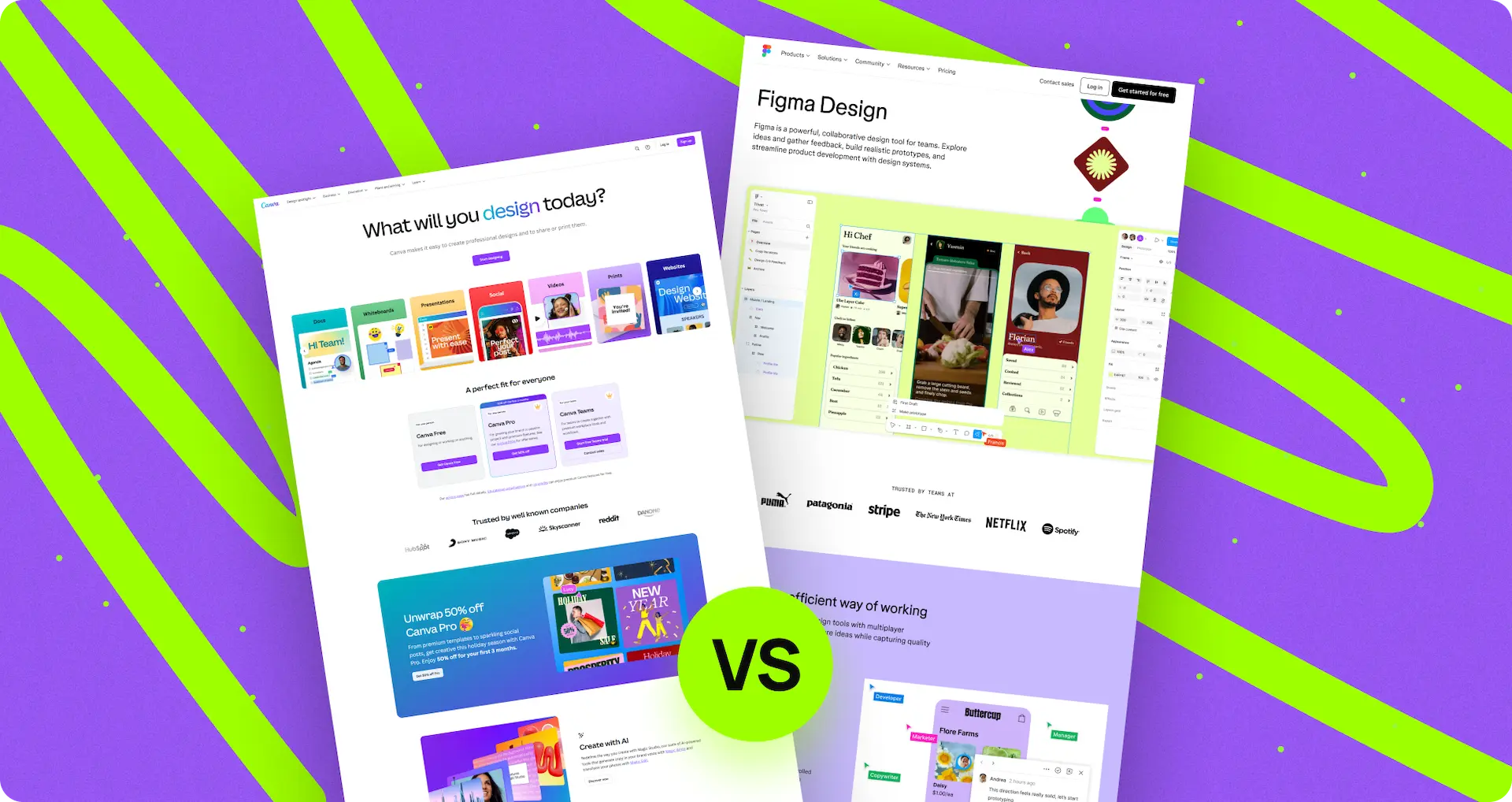
.webp)
.webp)













.webp)



.webp)













