Perfect template for your Blog on Webflow


We've already prepared an article about crafting basic templates on Webflow and how it can be beneficial for beginners in the IT field. Click here 👉 The power of Webflow templates.
We can start 👍! Let’s go!
Psychology of your blog template or how to model the base
If you're diving into creating a blog template, it all starts with envisioning what your blog will be all about. Think about the topics you'll cover, the vibe you want to create, and how you'll engage with your audience. Sure, folks can tweak and personalize the template later, but nailing the basics upfront boosts the chances of them sticking around.
Most users won't get too hung up on the technical setup; they're itching to dive into the fun part – crafting content and connecting with readers. So, make sure your template lays down a solid foundation that's easy to build upon and lets their creativity flow. After all, it's all about setting the stage for their blog.

After all, what are the basic elements of a blog?
Several sections are essential for a well-structured and engaging blog. We suggest you not to overload. Just prepare a technical guide on how people can integrate their ideas. Most people like something easy-going. For some of them, this base is enough•
• Home Page
It is the first impression visitors get of your blog. It should provide an overview of what your blog is about, showcase your latest or featured content, and make it easy for visitors to navigate to other sections of your blog.
👉 Remember that implementation of animations, additional design features, can lead to a higher price. Of course, you can make like no one before but remember the rule not to over do. It’s a kind of psychological stuff. Be laconic!
Always ask yourself: Do people really need my invention? How should it improve their experience? How to go on with my ideas with minimal effort and time?
If all your answers are affirmative, you are definitely on the right path! Continue!
• Blog Posts
The heart of your blog, where you publish your written content. Organize blog posts into categories or tags to help visitors find relevant content more easily. Consider including a search bar to facilitate navigation. Remember about SEO base where people will paste their text content.
You need to understand that your template will be used by professional and non-professional organizations and designers. We suggest you set up the minimal base for the person who is not familiar with web development at all. It will make his path easier and your chances to be taken as the most relevant one.
Imagine crafting a web blog tailored for photographers, who typically crave plug-and-play solutions, often shying away from coding complexities or altogether oblivious to them 😄. A true pro might tweak it to perfection. Someday, you stumble upon your creation on Google, and may never suspect it's your template, but that's the beauty of it, right? 😊
• About
Introduce yourself or your team, and provide information about the purpose and mission of your blog. Share your story, expertise, and what sets your blog apart from others.– Don’t worry about the user experience, we will talk about it later. Now, focus on the most important elements that should be in your template.
• Comments section or Reviews
Enable comments on your blog posts to foster engagement and discussion among your audience. Respond to comments promptly to create a sense of community and encourage repeat visits. It can be under every post of yours, or just add a likes counter 🩷, and people will “love” your blog. Oh sorry, someone’s blog based on your template.
• Contact me
Make it easy for visitors to get in touch with you. Include a contact form or provide contact information such as email address or social media profiles. Add links to your social media profiles or display social media feeds. This section is essential for building connections with your audience and potential collaborators, especially prioritizing Google as a main platform for promotion because someone can stumble upon your web page there.
• Subscribe/Opt-in form
Encourage visitors to subscribe to your blog's newsletter or opt-in to receive updates. That’s a kind of marketing where you should ask people to buy your services.
– A while back, I worked at a marketing firm. One day, a client stumbled upon my offer on Instagram. He was impressed by my performance, but there's an important detail he shared with me afterward. He said that what really sealed the deal for him was the extra push I gave him to buy my product. Without it, he admitted he would have kept scrolling. It was like the cherry on top of the cake.
☝️ Offer incentives such as a free e-book, resource guide, or exclusive content to entice subscriptions.

Some features that can help you stand out among other templates
So-called “fashionable must-haves” 👇
• FAQs
Anticipate common questions or concerns that visitors may have and address them in a dedicated FAQs section. This helps provide clarity and build trust with your audience. More and more bloggers add it even on their IG profile in the light of highlights.
• Search bar
Why not? Include it to allow visitors to quickly find specific content or topics of interest within your blog. At least they will save their time. A developer can always remove it. To explain why it’s useful, you can integrate it to your template style guide. Popular posts Highlight your best or most popular content to attract visitors' attention and encourage further exploration of someone’s blog. All famous social medias have it!
We consistently use the pronoun “your” when discussing blog templates like “your blog, your content, etc.”
We understand the desire to sell a template, and perhaps you “don’t give a shit” about how you will buy it 😀 BUT it's crucial to remember that even if you're creating a thing like that on Webflow, you should envision this blog as your own. It should adhere to the latest trends to meet people's expectations. At Digital Butlers, we refer to it as professionalism. Furthermore, this article is valuable for individuals who aren't familiar with templates; they seek a useful guide on crafting a blog.
• Privacy policy and terms of use
Ensure compliance with legal requirements by including a privacy policy and terms of use page. This helps establish transparency and trust with your audience regarding data privacy and usage policies.
• Resources/Tools
Provide valuable resources, tools, or recommendations related to your blog's niche. This could include ebooks, guides, templates, or recommended products/services.
Okay, enough with the base, that was so long. Let’s go further!

UX/UI and blog
In this part, we will speak about the importance of user experience and interface for a blog. As the industry of web development did not appear yesterday, it should meet its standards and canons.
Just an example 👉 You, while scrolling different websites, have you noticed that all of them look the same? Here, we are not talking about the design. Just from the structural perspective e.g. the placement of a navigation bar, side menu, etc. Well, these are common canons.
The whole user experience should resemble a structural system. Should not be chaotic. Visually it makes groups, lines, squares. Everything looks clean and it's history.
Remember these THREE simple rules 👍
- Don't overload the page
- Try to fill empty spaces to make the final look professional and laconic
- One element of your page cannot exist w/o the whole structure of your page, while the whole structure of your page cannot exist w/o this element
We’ve prepared a common base of key considerations that should improve your user experience 👇
• Clear navigation
Make it easy for users to navigate your blog with intuitive menus, categories, and tags. Get inspiration from other blogs.
• Responsive design
Ensure your blog is optimized for various devices, providing a seamless experience for users on desktops, tablets, and smartphones.
•Readable typography
Choose fonts that are easy to read, with appropriate sizes and line spacing to enhance readability. Two different fonts are maximum!
– Let’s dive a bit deeper into fonts!
Sans Serif Fonts are characterized by their clean, modern appearance and lack of decorative strokes at the ends of letters. From French 🇫🇷, it means Sans – Without and Serif – a notch or mark. Now, you speak a bit of the most romantic language in the world 😀. Bonjour!
These fonts have a simpler and more minimalistic design. Sans serif fonts are often preferred for digital displays and modern designs due to their readability and contemporary aesthetic. Common examples of sans serif fonts include Arial, Helvetica, and Verdana.

Such fonts are good for main paragraphs, long texts and descriptions. If you use them for these long writings, don’t make it Italic. Always follow the rule to improve readability.
Serif Fonts, on the other hand, feature small decorative strokes, or “serifs”, at the ends of characters. These serifs can be subtle or more pronounced, depending on the font style. These fonts are often associated with a more traditional or classic look and are commonly used in print media such as newspapers, magazines, and books. They are believed to enhance readability in longer passages of text in printed materials. Common examples of such fonts include Times New Roman, Georgia, and Garamond.

If you're a beginner, it's important to adhere to these standards at first. However, as you gain experience, don't hesitate to experiment. If everyone strictly followed the rules, we'd still be living in the 18th century! Rules are meant to be challenged, within legal limits, of course🙂.
– Let’s continue speaking about other important aspects!
• Visual appeal
Use high-quality images and graphics to enhance the visual appeal of your blog, making it more engaging for users. Maintain consistency in colors, fonts, and imagery to reinforce your brand identity and create a cohesive user experience. Don’t forget about some engagement features! Can be important for medical blog templates! Ensure your blog is accessible to all users, including those with disabilities, by adhering to accessibility standards and guidelines. More and more people add alternative fonts.
• Call-to-Action (CTA)
Use compelling CTAs to encourage users to take desired actions, such as subscribing to your blog, downloading content, or contacting you.
By focusing on these UX/UI principles, you can create a blog that not only looks great but also provides a seamless and enjoyable experience for your users.

Speed and performance
The speed of loading is the one the most important aspect while creating a blog or anything else. Well-structured web page will help you to achieve good web performance, but it’s not enough.
If you want to implement some code, try to find a way to minify that. Remove unnecessary characters and whitespace. Chat GPT can be your friend here. AI works amazingly with code and its optimization. Moreover, it corrects mistakes.
The presence of AI can increase productivity and help debutants create and optimize their code. IT works with all languages.
Use Content Delivery Networks (CDNs) that distribute your website's content across multiple servers worldwide, delivering it from the server closest to the user. This reduces latency and improves load times, especially for global audiences.
Compress images to reduce file size without significantly impacting quality. Use image formats like JPEG or WebP, and implement lazy loading to defer the loading of images until they're needed.
Compatibility. Check your website's appearance and functionality across different browsers such as Google Chrome, Mozilla Firefox, Safari, Microsoft Edge, and Opera. Each browser may render your website slightly differently, so it's important to verify compatibility across the most popular ones.
Implement AMP (Accelerated Mobile Pages) for your blog's mobile pages to deliver lightning-fast load times, especially for mobile users.

You can check the speed of your web page using some online tools and performance testing services. They work well with existing websites. To test the performance of a non-existing one, you can always use a temporary hosting solution.
We've prepared four services that analyze the content of a web page and generate suggestions to make it faster. They provide both desktop and mobile performance scores, along with recommendations for improvement. Additionally, they offer detailed performance metrics, waterfall charts, and filmstrip views for analyzing page load behavior.
👉 GTmetrix
👉 WebPageTest
Of course, when it comes to a template, it should always work perfectly. Yeah, users will fill it with their content. It will be different after customization and useful to utilize these services for checking speed and performance afterward. You can mention it in your template guide as a suggestion 👍.
What features should my blog template have?
The final part presents a list of essential features for your blog templates that should be addressed before you begin selling them on Webflow. While the web builder may require some of these features, not all of them are necessary.
When posting your template, it's crucial to create a compelling description that communicates the essence of your blog model. We recommend selecting a unique story or marketing strategy to differentiate yourself from others. Remember, the more time and effort you invest in your product, the greater the return.

– Well, some features 👇. Yeah, and tell people about them in your description!
• Search-engine optimized
Make your template with intuitive clarity in mind. People should know where they need to put critical searching information, and visitors will quickly grasp they’ve landed on the right page.
• Responsive Design
Write about responsiveness. You can tell people how you made it and what approach you used.
• Speed Optimized
The template has already been optimized and is ready for you to make various replacements and changes to suit someone’s needs. Tell about it too!
• Personalizable
Tell people that they can tailor this template to their specific needs and build a distinctive company identity that will stand out on the Internet!
• Interactive
Another feature that can tell people about interactivity and how it works in your case.
• Webflow CMS
Everyone adds it because it shows the convenience of Webflow's powerful content management system, enabling people to effortlessly update and manage their book collection, blog posts, and more.
• NO Coding Knowledge
Tell people that your product doesn’t require anything like that, and it is user-friendly for everyone, especially for those without coding expertise. Still, people can use web development languages to bring their ideal vision to life, and tell about it in detail.
Check our 👉 web template library on Webflow to see how we made it for us

That’s it for today! 👍
Thoughts of conclusion
You can see how many components a simple blog template may entail, right? We believe that one of the most challenging aspects is devising a marketing strategy. If you have some knowledge about programming or design, it's best to begin with a well-thought-out plan.

– Having a clear vision of your goals will guide you in creating a structured path forward.
– Got questions?
Our team of 27 Digital Butlers is here to serve 💪! You can be a new hero of web development!
Our name reflects our dedication to serving our employers. We serve their goals, much like Alfred serves Batman, which is why we use the term “employer” instead of “client”. Our expertise will definitely benefit both you and your developers!

Reach out to us anytime for expert assistance and let us be your digital concierge!


Set a goal and we will organize the process of achieving it
Similar articles
We write just a few articles per month, but in each one, we pour our time, passion, and expertise.





.webp)











.webp)





.webp)



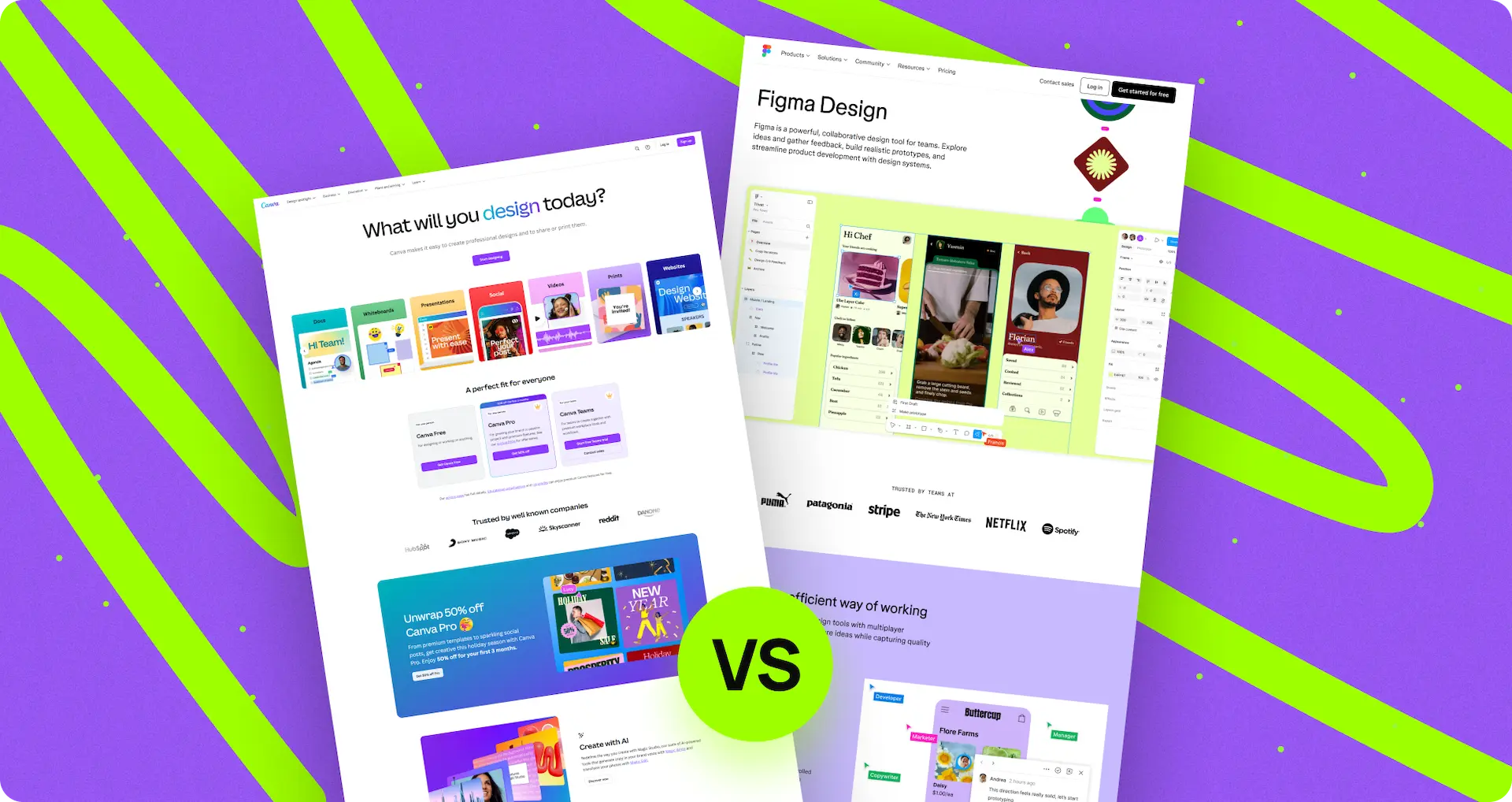

.webp)









.webp)
